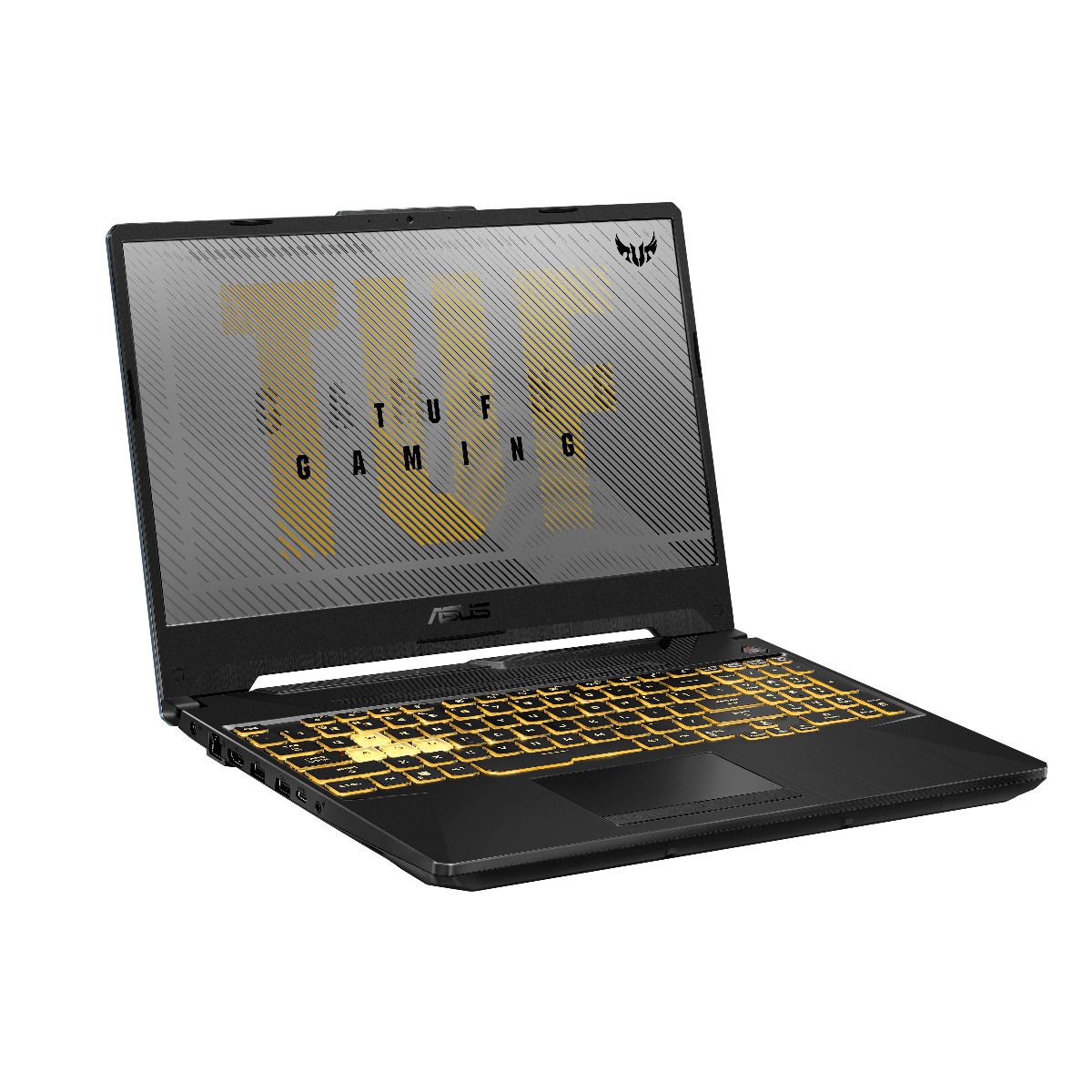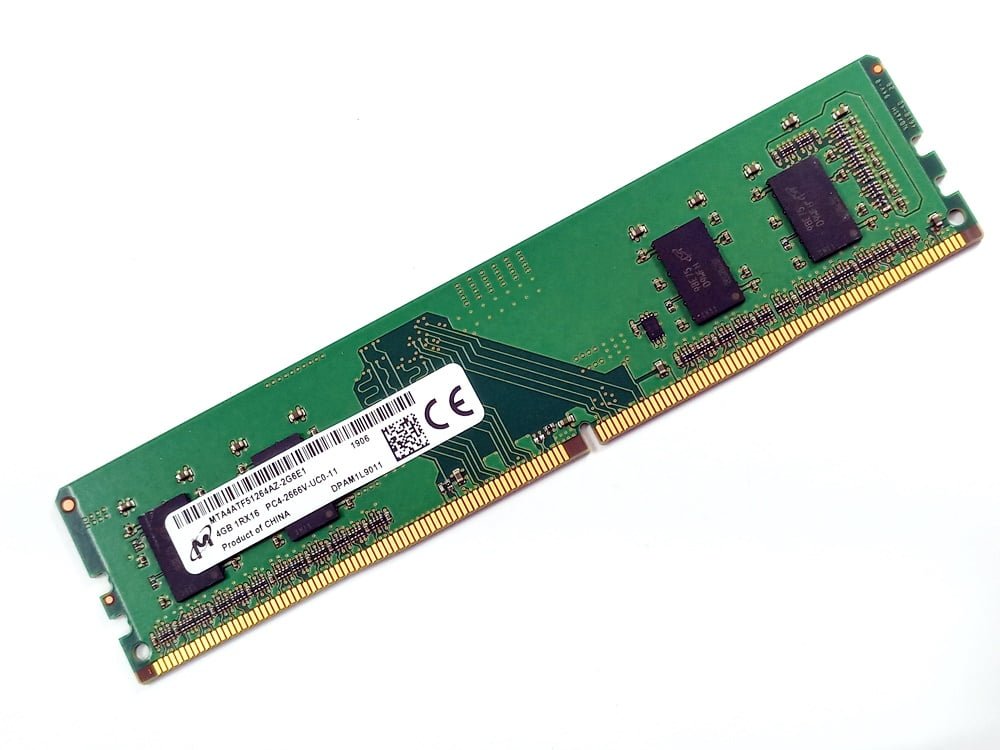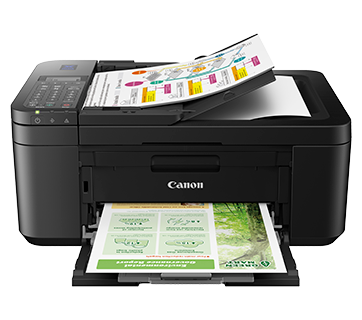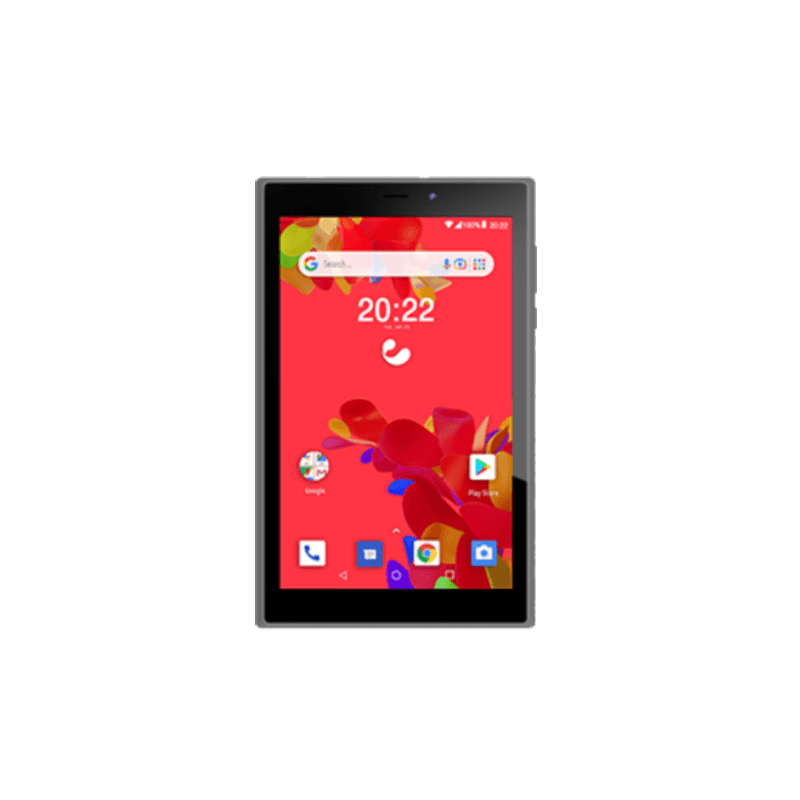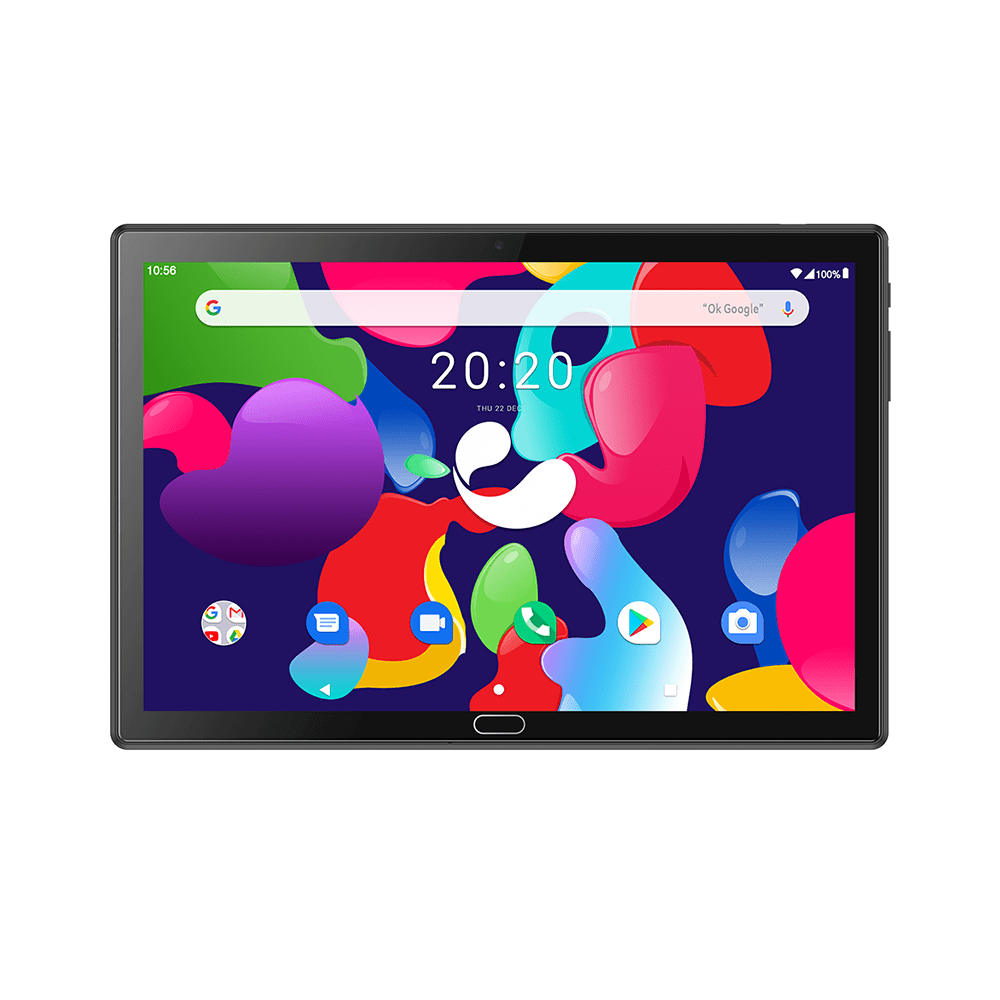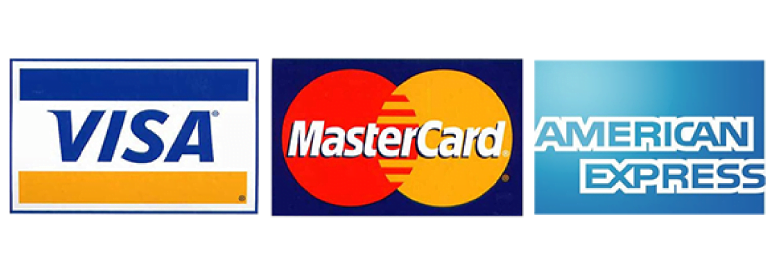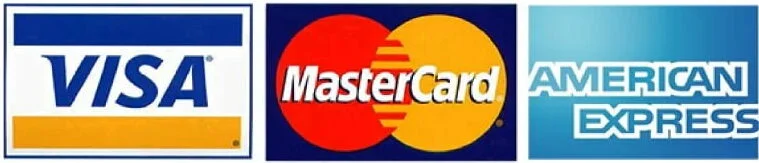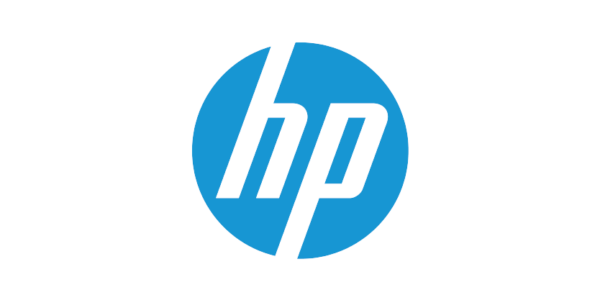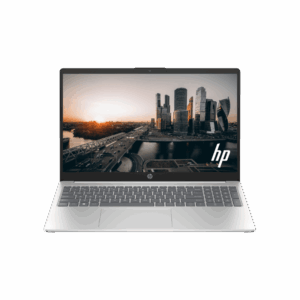Top Selling
Blog
7 Essential Tips for Maintaining Your Desktop or Laptop Computer
Desktop and laptop computers have become a staple in our daily lives, from work to entertainment, and even communication with loved ones. They help us stay connected to the world around us, but just like any other electronic device, they require regular maintenance to function at their best. Here are some tips to help you maintain your desktop or laptop computer.
- Keep Your Computer Clean
Dust and debris can clog up your computer's vents, leading to overheating and hardware damage. To prevent this, make sure to clean your computer regularly. Use a can of compressed air to blow out any dust that may have accumulated in the vents, keyboard, and ports.
- Keep Your Computer Cool
Overheating can cause your computer to slow down, shut down, or even cause permanent damage to your hardware. Make sure your computer is in a cool, well-ventilated area. Avoid using your computer on soft surfaces like your bed or couch as this can block the vents and cause overheating.
- Keep Your Computer Updated
Regularly update your operating system and software. Updates often contain security patches and bug fixes that can help protect your computer from malware and viruses. Additionally, updating your drivers can help your hardware function at its best.
- Keep Your Computer Secure
Malware and viruses can cause irreparable damage to your computer. To prevent this, install an antivirus software and keep it up-to-date. Be cautious when opening email attachments or downloading files from the internet as these can contain harmful viruses.
- Organize Your Files
A cluttered computer can slow down your system and make it harder to find the files you need. Organize your files into folders and delete any unnecessary files. Use an external hard drive or cloud storage service to backup your files in case of hardware failure or malware infection.
- Perform Regular Maintenance
Regularly perform system maintenance like disk cleanup, disk defragmentation, and registry cleanup. These can help remove unnecessary files and optimize your system's performance. You can also use tools like Task Manager to close any programs that are using too much of your computer's resources.
- Keep Your Computer Upgraded
Upgrading your computer's hardware can improve its performance and extend its lifespan. Consider upgrading your RAM, hard drive, or graphics card to improve your system's performance.
In conclusion, maintaining your desktop or laptop computer is essential for its longevity and performance. By following these tips, you can ensure that your computer runs smoothly and efficiently, making your daily tasks and entertainment a breeze.

Our products
Intel Core I7 14700F DESKTOP COMPUTER DDR4 64GB RAM 1TB SSD – NVME NZXT H6 FLOW RGB ATX MID
රු741,500.00
or 3 X රු 247,166.67 with
 *
*
 *
*
PRODUCT DETAILSPROCESSOR - INTEL CORE I7 14700F
MOTHERBOARD -MSI Z790 GAMING PLUS WIFI DDR5
MEMORY (RAM) - 64GB (2X23GB)DDR5
GRAPHIC - MSI RTX 4060TI GAMING X 8GB
POWER SUPPLY - MSI MAG A750GL 80
STORAGE : SSD - 1TB SSD - NVME
CASING - NZXT H6 FLOW RGB ATX MID
CPU COOLER- NZXT KARAKEN 240 COOLER WITH LCD DISPLAY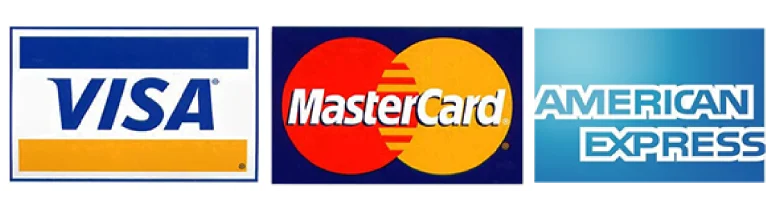
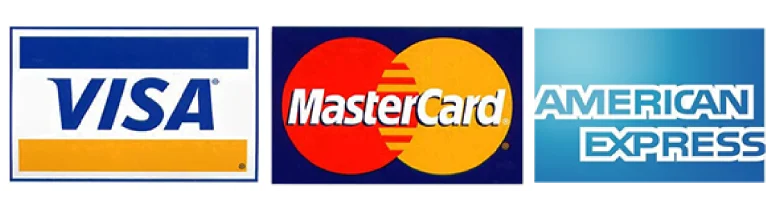
INTEL CORE I3 10100 8GB RAM DDR4 512GB SSD – NVME LING YUE CASING FULL SET PC
රු167,000.00
or 3 X රු 55,666.67 with
 *
*
 *
* LENOVO Think Centre Neo 50t Gen 4 Tower i3 13TH GEN DESKTOP COMPUTER
රු169,920.00
or 3 X රු 56,640.00 with
 *
*
 *
* HP PRO TOWER 280 G9 PCI I3 12TH GEN/4GB WITH BRANDED PC HP P204V 19.5″MONITOR
රු185,000.00
or 3 X රු 61,666.67 with
 *
*
 *
* Desktop Specifications
- Processor: Intel Core i3 12th Gen
- Memory: 4GB RAM
- Operating System:DOS
- Connectivity: USB ports, HDMI, Ethernet, Audio Jack
- Expansion Slots: PCIe for future upgrades
Monitor Specifications (HP P204V – 19.5")
- Display Size: 19.5 inches
- Resolution: 1600 x 900 HD+
- Panel Type: TN
- Refresh Rate: 60Hz
- Connectivity: VGA, DisplayPort

HP 15-FD0150WM INTEL CORE 5 14TH GEN 15.6″INCH IPS TOUCH DISPLAY LAPTOP
or 3 X රු 66,000.00 with
 *
*
 *
*