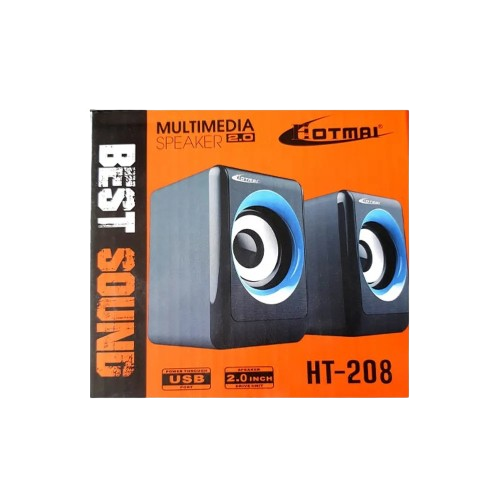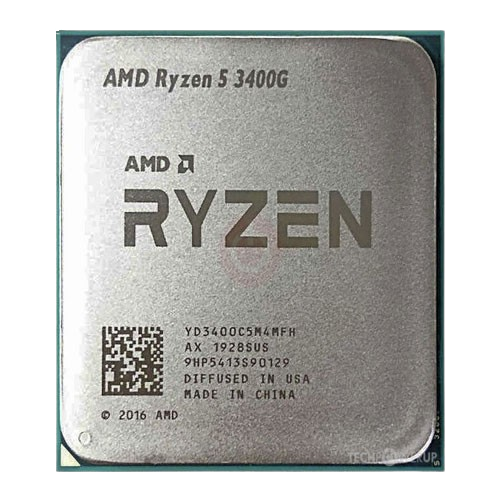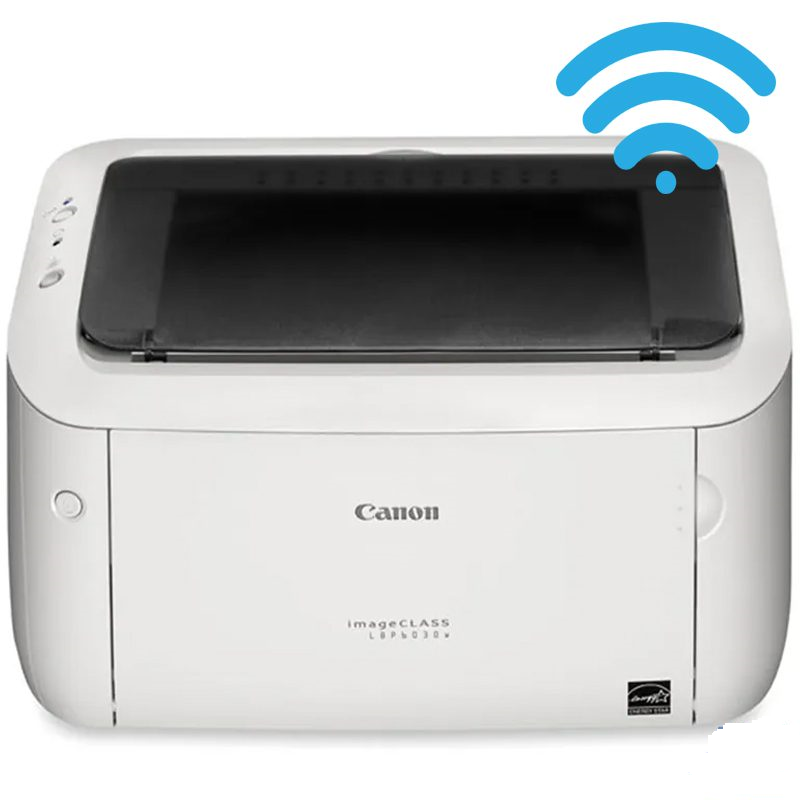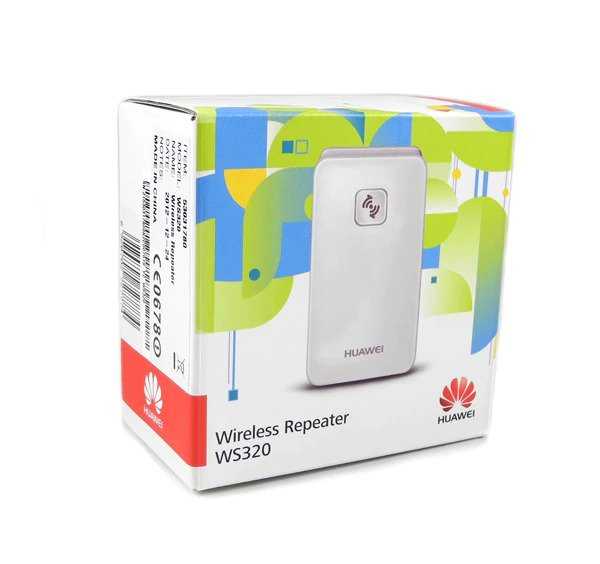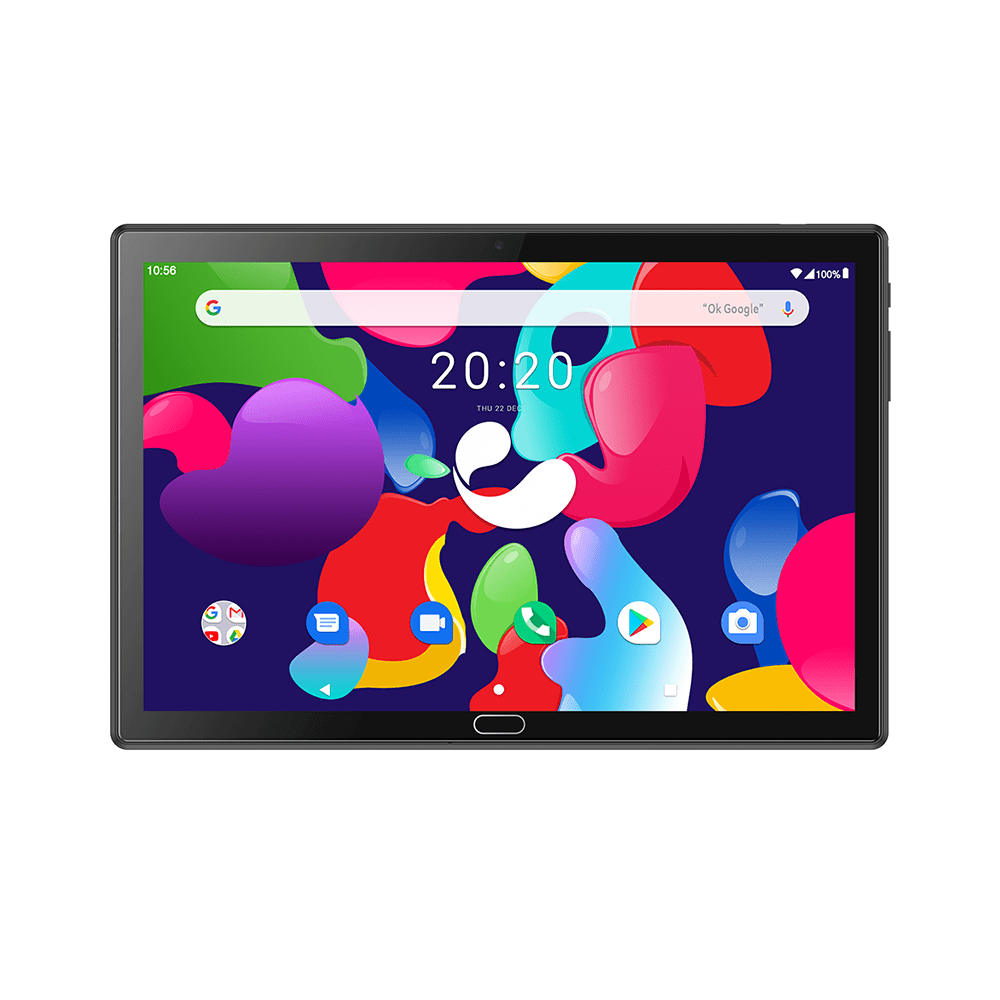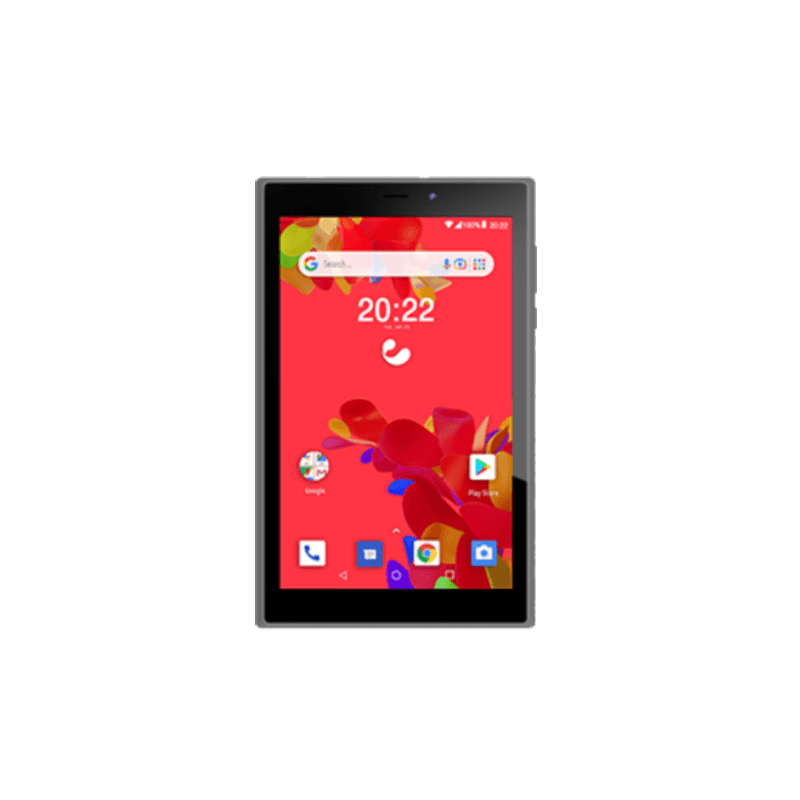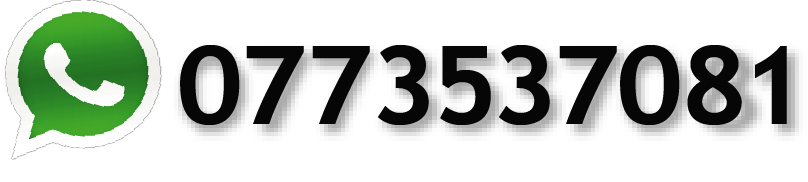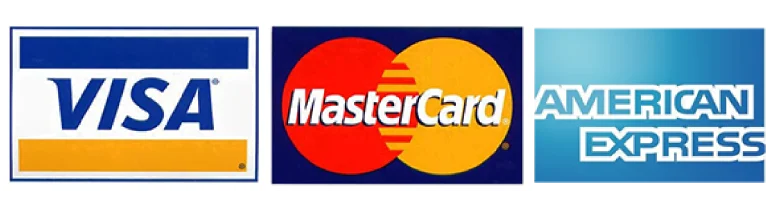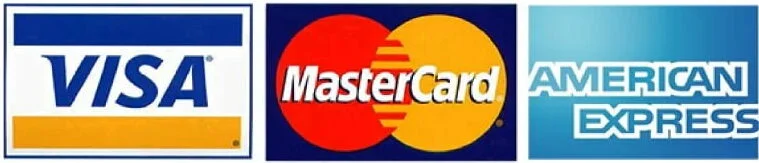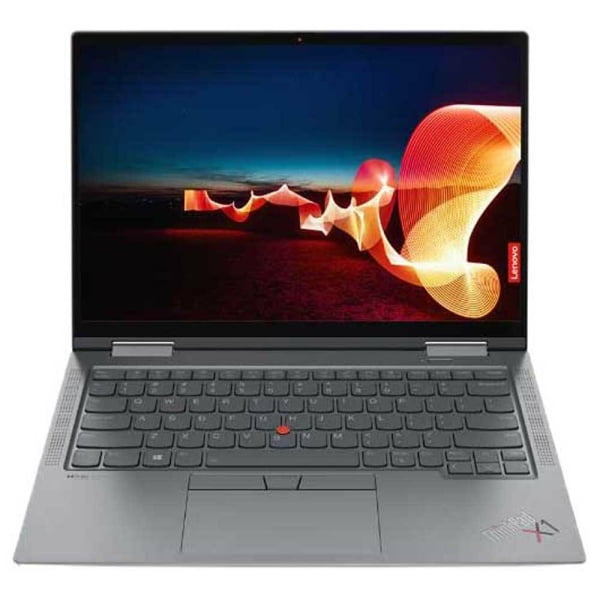Top Selling
Shop
Showing 2541–2560 of 3326 results
LENOVO THINKPAD T470S I7 6TH GEN USED LAPTOP
රු0.00
KoKo not available
SPECIFICATION:
Intel® Core™ 6th Gen i7-6600U Processor | PROCESSOR
14″ FHD (1920×1080) IPS 250 nits Anti-glare | DISPLAY
Intel HD Graphics | GRAPHICS
8GB RAM (4GB Soldered + 4GB DIMM) | MEMORY
512GB SSD M.2 PCIe | STORAGE
720P HD camera with integrated microphone | WEBCAM
Windows 10 Pro | OPERATING SYSTEM
BackLit Keyboard with US English layout | KEYBOARD
HD Audio, Dolby® Audio / Stereo speakers / combo audio, microphone jack | AUDIO
Intel Ethernet Connection / Intel Dual Band Wireless-AC 8260 / Wi-Fi + Bluetooth® 4.1 | CONNECTIVITY
LENOVO THINKPAD T480S i7 8TH GEN | 16GB RAM| 512GB SSD 14″ LAPTOP
රු110,000.00
or 3 X රු 36,666.67 with
 *
*
LENOVO THINKPAD T480S i7 8TH GEN|16GB DDR4 RAM|512GB NVME SSD|WIN 10 PRO 14″ TOUCH DISPLAY LAPTOP
රු110,000.00
or 3 X රු 36,666.67 with
 *
*
LENOVO THINKPAD T490 LAPTOP I7 8TH GEN|16GB|512GB NVME SSD|WIN 10 PRO|14″ LAPTOP
රු120,000.00
or 3 X රු 40,000.00 with
 *
*
LENOVO THINKPAD T490S I5 8TH|16GB DDR4|256GB SSD|WIN 10 PRO 14″ LAPTOP
රු89,000.00
or 3 X රු 29,666.67 with
 *
*
LENOVO V15 G4 IRU I3 13TH GEN LAPTOP
රු175,000.00
or 3 X රු 58,333.33 with
 *
*
LENOVO V15 G4 IRU I3 13TH GEN/8GB RAM/512GB SSD/15.6″FHD/WIN 11 HOME LAPTOP
රු162,500.00
or 3 X රු 54,166.67 with
 *
*
LENOVO V15 G4 IRU i5 13TH GEN|16GB|512GB SSD|WIN 11 PRO|15.6″ FHD LAPTOP
රු225,000.00
or 3 X රු 75,000.00 with
 *
*
LENOVO V15 G4 IRU I7 13TH GEN|8GB|512GB SSD|15.6 FHD|WIN 11 PRO LAPTOP
රු249,000.00
or 3 X රු 83,000.00 with
 *
*
LENOVO V15 G4 IRU I7 13TH GEN|8GB|512GB SSD|15.6″INCH FHD|WIN 11 PRO LAPTOP
රු235,000.00
or 3 X රු 78,333.33 with
 *
*